The Arrival of Amy Adams
- Judit Bekker
- Jul 3, 2021
- 2 min read
Updated: May 9, 2024
I don’t remember how I first got to know about Leap year, but it became my go-to movie on the days I’m feeling down. I love all the characters in the film, the vibe between Amy Adams and Matthew Goode is so perfect it makes all other love stories lame. If love isn’t like this for me, I don’t even want it. Leap year is the movie that started my Amy Adams fandom. She’s one of the biggest underdogs of Hollywood, has 6 Oscar nominations but got none so far (the famous loser, Glenn Close has 8).
By the way, I had no intentions to create a viz about Amy Adams just wanted to try out some new techniques, and it evolved into this. Check out the hi-res version on Behance and read about how I made this under the images.


I was criticized many times that I’m using Tableau for vizzes that I make almost entirely in another tool. And that’s fair, I mainly just add tooltips in Tableau or create simple charts and manipulate them in Illustrator. I still think it doesn’t count as “cheating” because we’re using different tools to prepare the data, so why isn’t it okay to use them for design? Still, this time I wanted to make something solely in AI.
This was the poster from Pinterest that served as an inspiration and the picture I used as the basis of the viz:
I spent the most time breaking up the picture into pieces and applying the colors. I added white rectangles on top of the image and then distributed them equally. For the colored rectangles, I chose the multiply option for the opacity to achieve the desired effect. The dividing line on Amy’s face was too visible, so I selected a gradient color on both sides that fades into her hair. I played around with the layout for a couple of hours, but the technique is quite easy. Did you know there’s a handy keyboard combination that lets you see the outline of all elements you have on the artboard? No? It’s cmd + Y on a Mac, ctrl + Y on a PC. I don’t always concentrate on being super tidy (= never) on the backend, so here’s the mess that makes up the final image:
All the elements selected & the outline with version (cmd + Y)
I found the outline version super useful when I have multiple objects on top of each other. Without this, it would be a lot of pain to get hold of the underlying elements, so I use this trick all the time.